FAQ
BORSA & CARES Act
What is the Coronavirus Aid, Relief and Economic Security (CARES) Act of 2020?
As it relates to retirement plans, the CARES Act established Coronavirus Related Distributions (CRDs), relaxed the loan rules and waived most Required Minimum Distributions for 2020.
This is a new type of distribution, which a plan sponsor may offer to participants. It is allowed from 401(k), 403(b), governmental 457(b) and defined benefit plans as well as IRAs. A CRD from a defined benefit plan is allowable for participants who have attained age 59 1/2.
Only a qualified individual eligible may take a CRD. A qualified individual is any participant, a participant’s spouse or dependent, who (1) has been diagnosed with SARS‐CoV‐2 or COVID‐19 by an approved Center for Disease Control and Prevention (CDC) test, (2) has suffered adverse financial
consequences because of being quarantined, furloughed, laid off or having reduced work hours, (3) has not been able to work because of lack of childcare, or (4) business owners who have had to close their business or had to reduce in operating hours, are eligible to take a CRD. Participants may self‐certify that they are eligible for the CRD and proof is not needed. Sponsors may rely on a Participant’s self‐certification.
These distributions may be taken through December 30, 2020; however, any distribution taken since January 1, 2020, may be classified as a CRD. (We are waiting for further guidance as to how to handle any distributions that may have occurred prior to the legislation being passed.)
How much may be distributed to a participant as a CRD?
The maximum amount that may be distributed as a CRD is $100,000. It may be taken in one lump sum or multiple payments throughout 2020. CRDs must be taken in cash and may not be rolled over.
Will the 10% penalty for early withdrawal apply with a CRD?
No, a participant, no matter the age, will not be required to pay a 10% penalty for taking a CRD.
Will the mandatory 20% federal income tax withholding apply on the CRD?
No, however, the default 10% withholding rule applies, although participants may elect a different percentage or no withholding at all.
May a participant repay the CRD back to the plan?
Yes, a participant may repay, either in one lump sum or multiple payments, within three years after taking the CRD and only the amount distributed may be paid back. Any repayments are treated as a rollover contribution.
Will a participant need to pay income tax in 2021 for the CRD taken in 2020?
Yes income tax will be owed, however you will be allowed to spread the tax over three years and only on any amount not paid back
Do I have to take any action to allow for these new features?
No, at this time if you would like to allow any of these features in operation, no action is required by you regarding your plan. In the future, plan sponsors must adopt an amendment to conform their retirement plans to their operation of the CARES Act.
Will my record keeper need anything from me to allow for these new rule?
Each record keeper should reach out to you, if not already, to communicate the method for updating their systems with your elections. Some record keepers are using opt‐in or opt‐out methods meaning that if you do nothing, either they will allow for all of the new rules or they will not. If you need any help with determining what action you should take, please contact DRDA and we will be happy to assist you.
The CARES Act relaxed the loan rules, by increasing the loan limit and suspending repayment of loans, for those who are classified as a qualified individual, same as those described in #3 above.
When must a participant have to take a loan to be eligible for the increased amount?
Loans for these increased limits may be taken beginning on the date the CARES Act went into effect, March 27, 2020, through September 22, 2020.
When must a participant begin making repayments on the loan?
Repayments on loans may be delayed for a year from the original due date. The five‐year repayment period is also increased by one year.
What if a participant already has an outstanding loan from the plan?
As long as the existing loan is in good order on March 27, 2020, participants are also eligible to delay repayments for a year. It seems that terminated participants may also be eligible to delay repayments for a year, or until they request a distribution at which time, the loan would be offset from the distribution. (Further IRS guidance is needed regarding terminated participants.)
Will interest continue to accrue during the time that repayments are delayed for a year?
Yes, interest will continue to accrue during the delay period.
Will individuals need to take their Required Minimum Distributions (RMD) for 2020?
RMDs are not waived from defined benefit plans. RMDs, however, are waived from 401(k), ESOP, profit sharing, money purchase, 403(b) and governmental 457(b) plans. RMDs are also waived from individual retirement accounts (IRAs), including inherited IRAs. Participants, including
owners, who attained age 70.5 in 2019, but deferred their RMD to 2020 do not have to take the 2019 RMD as well.
What happens if an individual already took his or her Required Minimum Distribution?
Further guidance is expected, but we believe that the IRS will relax the rules for making indirect rollovers of amounts that were distributed in 2020 prior to the CARES Act.
Do I have to take any action to allow for these new features?
No, at this time if you would like to allow any of these features in operation, no action is required by you regarding your plan. In the future, plan sponsors must adopt an amendment to conform their retirement plans to their operation of the CARES Act.
TAXES
When will I receive my tax refund?
Clients can go to the IRS website to find out the status of their tax refund.
www.irs.gov
They will need to know the primary taxpayer’s social security number.
Their filing status: single, married, head of household…
The exact amount of their tax refund.
They can also go on their state’s Department of Revenue’s website to find out the status of their state refund as well.
Organizer sent before completed
Looks like you clicked “Send to Preparer” in the tax organizer. Your annual tax organizer can only be sent in once per year. Once you have sent the organizer to your preparer, you are no longer able to add information or documents to the organizer.
There are a couple of things we can do to work around that:
- If you had additional information to enter in the tax organizer, you can mark-up a printed or PDF copy.
- Add missing information.
- Save the completed organizer to your computer.
- Upload the completed organizer in the ClientFlow section of your portal (see next step).
- To send additional documents, log into the portal and click on ClientFlow on the left side of the screen.
- Click on the folder for the account for which you wish to send documents.
- In the folder, click on the Upload icon.
- Use the Add Files button to select documents (repeat as needed).
- Click Start Upload after all desired documents have been selected.
- Once the upload is complete, you will see the documents added in the folder.
EFTPS is short for Electronic Federal Tax Payment System. It is a free service offered by the U.S. Department of the Treasury that allows you to pay federal taxes online or over the phone. EFTPS is used by businesses, individuals, federal agencies, tax professionals, and payroll services. eftps book 2017 (PDF).
CLIENT PORTAL
To view the steps you will take, see our eSignature demonstration video.
The eSignature process includes the following steps:
Welcome screen displays the contact information for the person who requested your signature and a list of the documents that need to be signed.
Terms You must agree to the terms of the Electronic Record & Signature Consent Disclosure before you can move forward with the eSignature process.
Verify identity (not required for all documents). You will have five minutes to answer a series of questions about yourself. If you don’t answer the questions within five minutes or if you are unable to answer the questions correctly, the eSignature process will end.
Review each document then mark the I have reviewed the requested documents checkbox to proceed. If you find an issue, use the Click here to decline the signature request link to open a dialog through which you can end the eSignature process.
Sign In this step, you will create your signature and enter other information that is required to sign your documents (signature must include your full name).
Submit You must mark the I have reviewed all documents and am satisfied with the signed copies checkbox before you can submit them.
Save After you submit the documents, we recommend that you download and save them for your records.
We will notify the person who requested the signature that you completed or declined the request.
How to upload documents in the portal
To send DRDA documents via the portal:
- Log in and click on ClientFlow on the left side of your screen.
- Select the entity for which you want to send documents.
- Click on the Upload icon.
- Click on the Add Files button.
- Locate and select the document you wish send DRDA.
- Click Open, this will add it to the list.
- Repeat as needed to select additional documents.
- Click Strat Upload when you are ready.
- Once the upload is complete, you will see the documents added in the folder.
Click: Tutorial Video